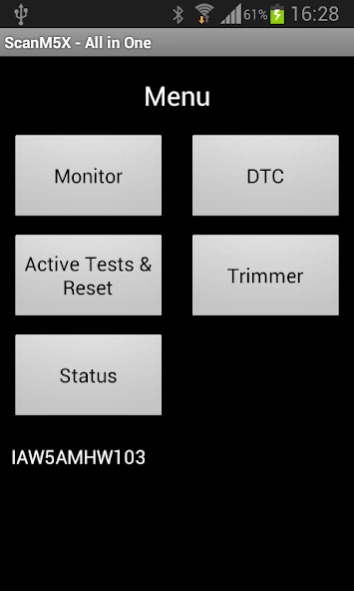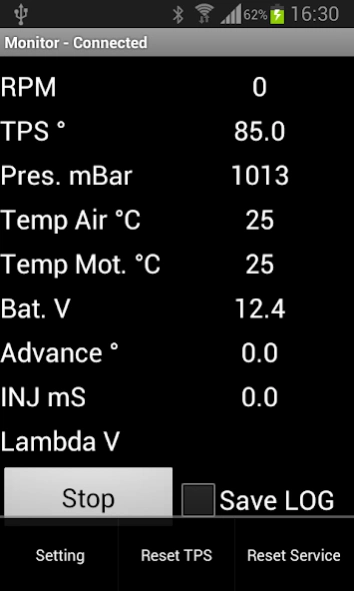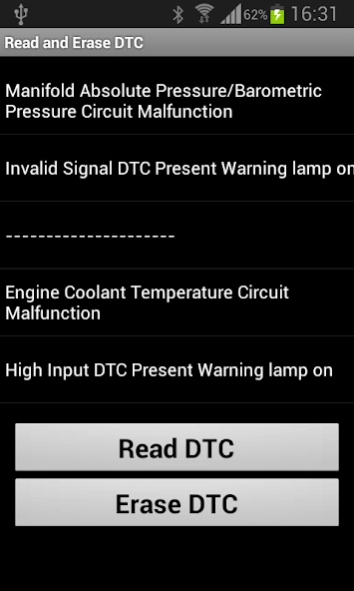ScanM5X Data Logger 2.42
Free Version
Publisher Description
ScanM5X Data Logger - ScanM5X Data Logger for ECU Marelli 59, 5A, 5M with OBDII Bluetooth or WIFI
Version 2.42 is in principle compatible with Android 13.
ScanM5X is a tool OBD for the ECU Marelli M59, M5A of Italian, Ducati, Guzzi motorcycles after 2001. It need an ELM327 Bluetooth or Wifi interface and connection kit to Tyco 3pins and need a motorcycle 12V power.
Reminder: the contact will be ON, less than 10sec before launching the app.
ScanM5X stores No. Id of each ELM-BT/Wifi already connected once and automatically connects
ScanM5X displays the values of the sensors in real time.
- displays sensors
- logs data in file
- displays and erase DTC
- runs standard Active Tests
- Reset Service lamp
- Reset TPS
- Change the trimmer (for ECU without lambda Sensor)
- displays status (side stand, Run/Stop)
ScanM5X is a diagnostic and tuning tool, they should not be used during the trip.
Need:
Fiat 3pin Alfa Lancia to 16 Pin Diagnostic Cable obd2
and
ELM327 OBDII V1.4 Bluetooth Diagnostic Interface OBD2 or ELM327 VGate Bluetooth OBD-II OBD2 or ELM327 Wifi.
Caution : it doesnt work with some ELM like Super Mini V2.1.
Recommended ELM327: BlueScan II from Lonelec.com
Thank you Frank, H@ns and Paul for their help and patience.
Link Bluetooth to Innovate sensors (@TM) conceived and designed by Implusive_Duc, Senior Member of Ducati.ms
- added explicit permissions for write file access to memory (datalog, route, DTC, setting)
- added explicit permissions for GPS location (speed, route)
See my site for some help
http://christian.giupponi.free.fr/Android/SCANM5X.HTM
and
voir http://christian.giupponi.free.fr/Android/SCANM5X_HC06.HTM
REQUIRED AUTHORIZATIONS:
- Fine Location:
* to retrieve speed in Monitor and Dashboard
* this authorization is requested because the BT would allow to connect an external GPS
- Bluetooth:
* connection of ELM-BT and HC06 or ELM-BLE
- Wifi:
* connection of ELM-Wifi
- Network:
* download Help file
- prevent device from sleeping:
* for use while driving
About ScanM5X Data Logger
ScanM5X Data Logger is a free app for Android published in the System Maintenance list of apps, part of System Utilities.
The company that develops ScanM5X Data Logger is scantwin. The latest version released by its developer is 2.42.
To install ScanM5X Data Logger on your Android device, just click the green Continue To App button above to start the installation process. The app is listed on our website since 2023-01-05 and was downloaded 67 times. We have already checked if the download link is safe, however for your own protection we recommend that you scan the downloaded app with your antivirus. Your antivirus may detect the ScanM5X Data Logger as malware as malware if the download link to scantwin.scanmM5.AllinOne is broken.
How to install ScanM5X Data Logger on your Android device:
- Click on the Continue To App button on our website. This will redirect you to Google Play.
- Once the ScanM5X Data Logger is shown in the Google Play listing of your Android device, you can start its download and installation. Tap on the Install button located below the search bar and to the right of the app icon.
- A pop-up window with the permissions required by ScanM5X Data Logger will be shown. Click on Accept to continue the process.
- ScanM5X Data Logger will be downloaded onto your device, displaying a progress. Once the download completes, the installation will start and you'll get a notification after the installation is finished.